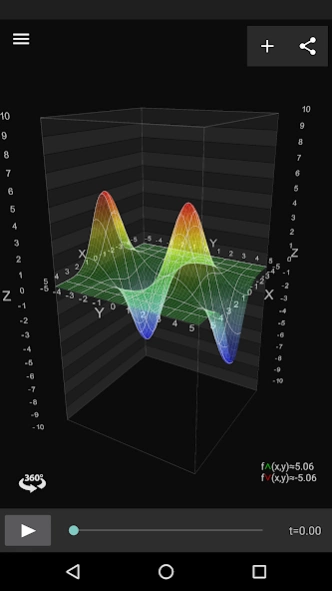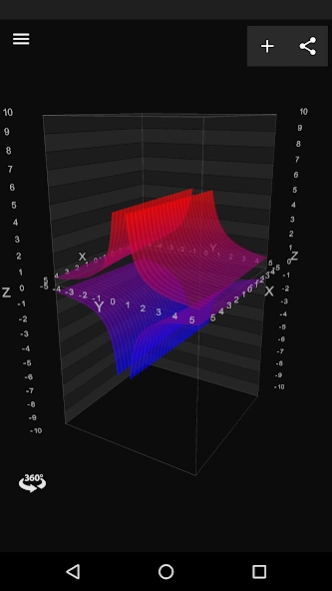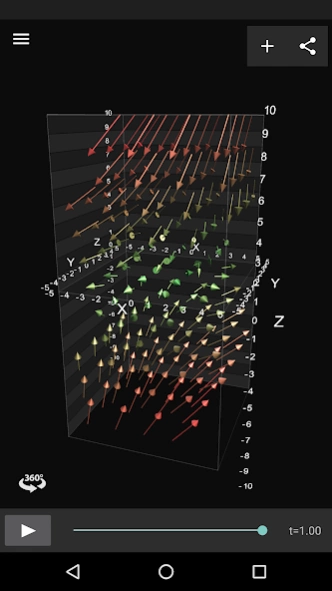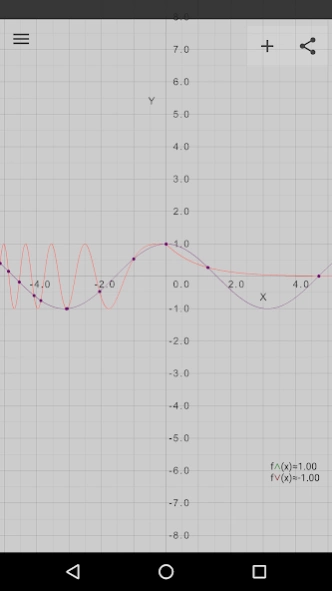Visual Math 4D Lite 5.1
Free Version
Publisher Description
Visual Math 4D Lite - Graphical Calculator
Visual Math 4D Lite is a graphical calculator that allows you to visualize and solve your mathematical equations. It supports various types of equations, such as spherical, parametrical, polar and cartesian equations, which can be visualized and animated in 2D and 3D.
Features:
- solve equations
- plot cartesian functions with intersections
- plot polar- and spherical functions
- plot parametrical equations
- plot complex functions (draw real part & imaginary part)
- plot vector fields in 2D and 3D (full version)
- plot implicit equations F(x,y,z) (full version)
- complex numbers
- vectors & matrices
- truth- and value tables
- trigonometrical and hyperbolic functions
- piecewise-defined functions
- logarithmic functions
- logical & binary operators
- definite integral
- n-th derivations
- statistical functions
- physical and mathematical constants with units
- animate variables
- share content with other apps
- and a lot more...
The app is easy to use and helps students and engineers to visualize and solve their mathematical equations.
About Visual Math 4D Lite
Visual Math 4D Lite is a free app for Android published in the System Maintenance list of apps, part of System Utilities.
The company that develops Visual Math 4D Lite is appnova. The latest version released by its developer is 5.1. This app was rated by 1 users of our site and has an average rating of 2.0.
To install Visual Math 4D Lite on your Android device, just click the green Continue To App button above to start the installation process. The app is listed on our website since 2018-09-23 and was downloaded 88 times. We have already checked if the download link is safe, however for your own protection we recommend that you scan the downloaded app with your antivirus. Your antivirus may detect the Visual Math 4D Lite as malware as malware if the download link to com.RonnyCSHARP.VisualMATH4DLite is broken.
How to install Visual Math 4D Lite on your Android device:
- Click on the Continue To App button on our website. This will redirect you to Google Play.
- Once the Visual Math 4D Lite is shown in the Google Play listing of your Android device, you can start its download and installation. Tap on the Install button located below the search bar and to the right of the app icon.
- A pop-up window with the permissions required by Visual Math 4D Lite will be shown. Click on Accept to continue the process.
- Visual Math 4D Lite will be downloaded onto your device, displaying a progress. Once the download completes, the installation will start and you'll get a notification after the installation is finished.